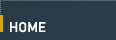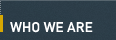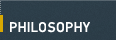Centre Region Council of Governments
This program is used to manage, bill for and print the Fire Safety Program permits for the Centre Region (PA). This program has allowed a single person to do a job that used to take several. We will soon be adding the ability to fill out the fire inspection information via Palm Pilot, and synchronize it directly with the database software. This program is rather complex, but much of the complexity is hidden behind buttons or background automation to keep it from overwhelming the operator. Below are just a few of the screens.
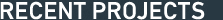
- Scrapcom (Cleveland, OH) - scrap metal brokers
- Centre Region C.O.G. (State College, PA) - rental housing and fire permitting database
- Miracle Mountain Ranch Missions
- Wesco Distribution
- US Dept. of the Interior, National Park Service
- Walker Financial (Front Royal, VA)
- Penn State University, Dept. of Agricultural Engineering
- Penn State University, Police Services
- Martech inc.
- Taits Basetts
- Calabrese and Heuser
Every time the program is started, all permits are checked for various conditions, and if necessary, messages are displayed.
This is the main screen. The "Panic Button" is a feature to recall the database from a backup copy that is made every time the program is started or shut down. Though the terminology was a bit whimsical, the function is very important to prevent data loss or corruption. The red color-coding (red background) is to emphasize to the operator that this is not the Rental Housing program, which looks similar, and is used by the same person on a daily basis.
The binocular buttons indicate search capabilities on the adjacent fields. The goal of this page is to answer any conceivable question about permits without having to switch screens. The toggle buttons under the "Fire Permits" title allow the operator to filter the displayed permits based on multiple criteria (see below) to answer such questions as "Are we missing permit information (problem permits) from all buildings a particular owner owns?" -if so, they may not have received a survey. Another valuable question might be "how many permits are due to expire this month". To keep the main page from being cluttered, additional information pop-up screens can be viewed using buttons such as the "Use and Hazard Info.", "Inspections", "View (contact information)" buttons.
This is the "Use and Hazard Information" pop-up screen.
This is the same screen showing the 868 permits with billing problems which expire between 5/28/00 and 5/28/01.
Billing screen that comes up when the "Billing" button is pressed on the main screen.
This is the payment entry screen, obtained from button on main page. The greyed buttons are enabled only after a payment has been entered. A payment may not be posted until the balance is zero.
This is the message displayed if the user tries to record a payment that is not fully allocated. They are not allowed out of this screen until they either delete the payment or balance it and record it.
Reports are tailored based on input fields; some fields default to the current date.
Billing statement printed with address positioned for a windowed envelope.
Permits printed 3 to a page, with address positioned for a windowed envelope.